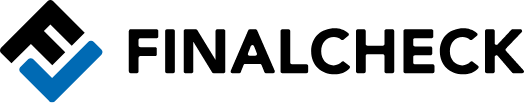Logitech G402 Hyperion Fury

Pros
- Easy to use
- Smart button arrangement
- Buttons can be assigned with the software
- Sensitivity levels can be freely defined
Cons
- No extra button for profile change
- Right hand use only
- No special cable sheathing
Rating
7.3 / 10
FinalCheck verdict
With the G402 Hyperion Fury, Logitech delivers a gaming mouse with a well thought-out button arrangement that is still easy to use even during longer sessions. While it doesn’t have the widest range of features, all of them do very well.
First impression





Design and ease of use





Features





The product presented here was provided to us free of charge by Amazon. The provider had no influence on the test criteria or our rating.
First impression 




For the best gaming experience on the PC, you not only need a powerful computer or high-resolution monitor with a high refresh rate, but also the right peripherals. This includes a good gaming mouse. Logitech has recognised that classic office mice, keyboards, and headsets are not up to the high demands of gaming and created special products for this purpose — including the Logitech G402 Hyperion Fury gaming mouse.
The unboxing reveals the mouse wrapped in plastic, along with a manual. The product measures 136mm by 72mm by 41mm. This makes the Logitech mouse slightly larger than competitors like the Razer Basilisk V3. The weight of 108g is also slightly higher than that of Razer’s mouse. However, we didn’t notice any major differences between the two products in terms of size or weight.

The surface is smooth, but does not feel slippery. However, intensive use with many rapid movements might wear down the grip over time. Although the mouse fits perfectly in your hand, it only has a small indent for the thumb. The mouse comes with a simple, unsheathed USB cable, which can also be found on classic mice.
Design and ease of use 




The mouse shell looks big and bulky at first glance, as Logitech does without both a curvy shape and a deep thumb rest. Nevertheless, you can rest your hand comfortably on the mouse. Maneuvering doesn’t require enormous effort. In terms of design, the mouse scores especially with a well-thought-out arrangement of the buttons. Apart from the right and left main keys, there are five additional keys on the left side, all of which can be reached without any problems. However, since the two halves of the mouse are shaped differently, the G402 is only suitable for use with the right hand.
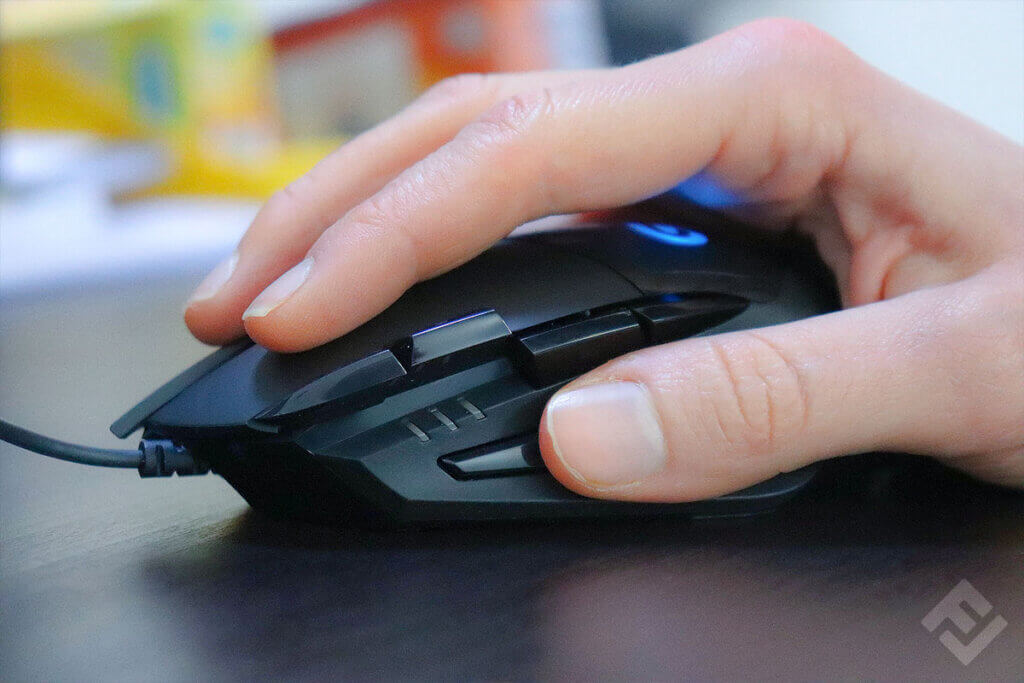
Features 




The two buttons positioned parallel to the scroll wheel are the DPI Plus and DPI Minus buttons. They are very easy to reach with the right index finger, allowing you to quickly switch between sensitivity levels, even while playing. For actions that require precision, for example, the DPI number can be quickly reduced with the minus key and then set back to the initial value with the plus key. There are three LEDs under the DPI buttons that light up as soon as the sensitivity level changes.
Contrary to the number of lights, four levels can be set and not just three, which is a bit irritating at first. At the lowest setting, only the light near the thumb area is lit; at the third level, all lights are lit; and at the fourth level, all lights except the one near the thumb are lit. In the default settings, you can switch between 400, 800, 1,600, and 3,200 DPI. If you download the Logitech Gaming Software, you can even set levels between 400 and 4,000.

Besides that, the DPI Shift button allows you to quickly switch to a previously set sensitivity. The default setting is 1,600. This is the button located at the tip of the thumb. The two keys above the thumb can be used to go forward and back.
You can assign other functions to the keys in the software. Although the selection seems confusing at first, there is a search bar to find all system commands. An extra button for switching between profiles is missing though. It is only possible to assign the function to an existing key, but then it can’t be used for other useful commands.
Summary
Overall, Logitech does a lot right with the Hyperion Fury. The mouse is easy to use, all buttons are well placed and maneuvering doesn’t require a lot of effort. However, the manufacturer does without extra features like a cable with protective sheathing or a separate button for changing profiles. As the mouse only has eight buttons, it’s a pity to “sacrifice” one of them for profile change. Furthermore, the mouse cannot be used with the left hand.
Images 1-4: © FinalCheck