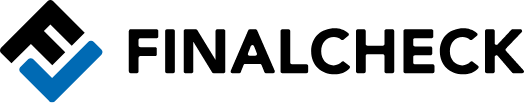SteelSeries Apex 3 TKL

Pros
- High quality
- Dust and waterproof in accordance with IP32
- Quiet typing
- Numerous setting options with SteelSeries Engine
Cons
- Membrane keys not as durable as mechanical keys
- No palm rest
- Manual not detailed enough
Rating
7.7 / 10
FinalCheck verdict
With the APEX 3 TKL, SteelSeries delivers a compact and durable gaming keyboard that withstands spilled drinks with ease. The membrane keys are not as precise and sensitive as mechanical ones, but they do a good job.
First impression





Design and ease of use





Features





The product presented here was provided to us free of charge by Amazon. The provider had no influence on the test criteria or our rating.
First impression 




Whether it’s fast and precise keys for games or a multitude of keys that can be assigned to make complicated controls easier: if you mainly play PC games with a keyboard, you need a model that is optimally adapted to your needs. Manufacturers like SteelSeries have made it their mission to provide gamers with the best gaming peripherals. This also includes high-quality gaming keyboards in different price ranges, such as the SteelSeries APEX 3 TKL.
The SteelSeries APEX 3 TKL is a compact gaming keyboard with a tenkeyless design. When unboxing, you immediately notice what a difference the missing number pad makes in terms of size. While the test product is just 364.0 millimetres wide, the larger version with number pad has a width of 444.7 millimetres.
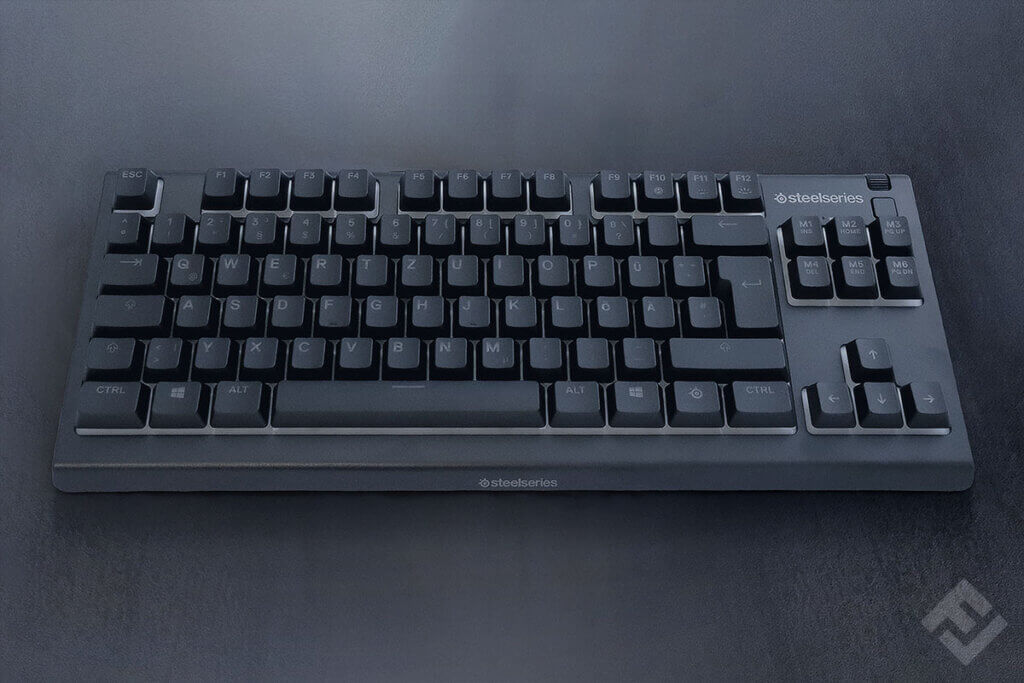
Overall, the APEX 3 TKL makes a robust impression. In accordance with the Ingress Protection (IP) code IP32, it is dust and water resistant, so in theory it is protected against spillages.
The keytops are firmly installed and don’t feel loose when typing. Beneath them are whisper-quiet switches, which are basically high-quality rubber dome switches that — according to the manufacturer — allow up to 20 million keystrokes. Compared to classic office keyboards, which are designed for hardly more than one million keystrokes, this is a very good value, even if the durability of the keys is no match for mechanical keys.
Design and ease of use 




Unlike the larger version, the APEX 3 TKL doesn’t come with a palm rest on which you can rest your hands when typing. However, the keyboard can be tilted at an angle thanks to the two feet on the back, which is slightly easier on the hands. Furthermore, the keyboard has three cable channels so that you can run the cable either centrally, on the right or on the left depending on your set-up.
Typing on the keyboard is pleasant and — thanks to the rubber dome or membrane construction — actually quieter than with mechanical switches. So, you can use the keyboard just as well for the office, albeit you’ll have to get used to the fact that some keys are missing. For example, there is no print key for quick screenshots.
To trigger a button, it requires a little more effort than with mechanical switches, as you always have to press the keys all the way down. Many mechanical keyboards, on the other hand, already trigger at about half the travel. With membrane keys, there is also no tactile or acoustic feedback. In terms of operation, they are therefore most comparable to linear red switches, with the difference that they are not as smooth.
Features 




The keyboard is not only characterised by the absence of the number pad, but also features six macro keys above the arrow keys, a multimedia key, and a multimedia roller.
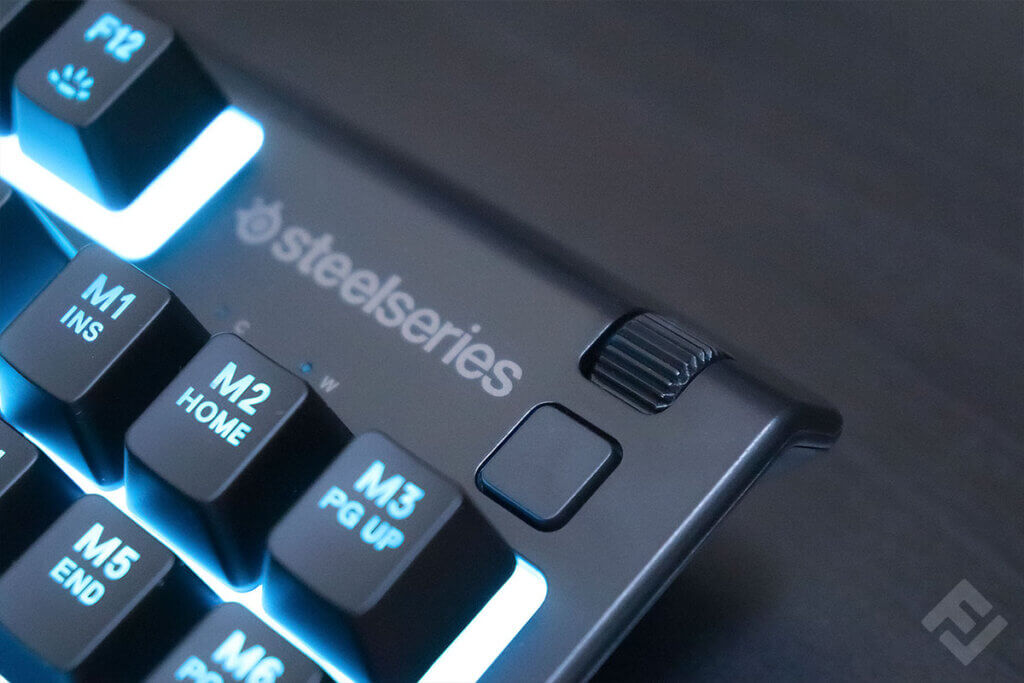
The roller is located in the right-hand corner above the macro keys and is used to adjust the volume. Directly under the roller is the multimedia button. Clicking once on this button starts or pauses a song or video, two quick clicks skip to the next content, three to the previous one. However, the key is quite sluggish: While pressing the button twice quickly still works well, three consecutive clicks may not be registered, causing a skip forward instead of a skip backward.
The macro keys can be assigned with commands via the software SteelSeries Engine. There is also a macro editor for this purpose. It is also possible to assign macros with a key combination directly on the keyboard, but the instructions supplied only provide the necessary key combination and a very short description. For beginners, it is difficult to configure the first macros with this information. Setting macros with the SteelSeries Engine is far more practical than spending a long time trying and researching how to do it with the hardware only.
Furthermore, it is possible to adjust the RBG lighting individually with the software. As default, the colours only change on a large area. In the Engine software, on the other hand, up to eight zones can be adjusted individually. These include the colour and effect selection as well as the speed of the colour change.

Summary
The SteelSeries APEX 3 TKL is a compact gaming keyboard with a tenkeyless design. It is equipped with durable membrane keys and can be considered an entry-level model. Although the unit has feet for tilting, it doesn’t have a palm rest to support your hands during prolonged use. Typing feels pleasant, but for games that require a fast reaction time, it sometimes takes too long to press the keys all the way down. The software Engine is an excellent addition for quickly and easily assigning commands to the macro keys. Key assignment directly on the keyboard is possible, but the process is difficult for beginners, especially because of the insufficient instructions. Overall, the APEX 3 TKL is absolutely worth its money and allows for long gaming sessions without problems.
Images 1-4: © FinalCheck