HD projector purchasing advice: how to choose the right product
- What you need to know
- HD projectors are great for film buffs who want a cinema-like experience at home.
- For the same picture size, HD projectors are cheaper than HD TVs.
- They are a great option for gamers who want an immersive experience that doesn’t strain your eyes.
- Before buying you need to plan where you want to position the projector, screen, and seats so that everything matches up.
- Projectors need a darkened room to work.
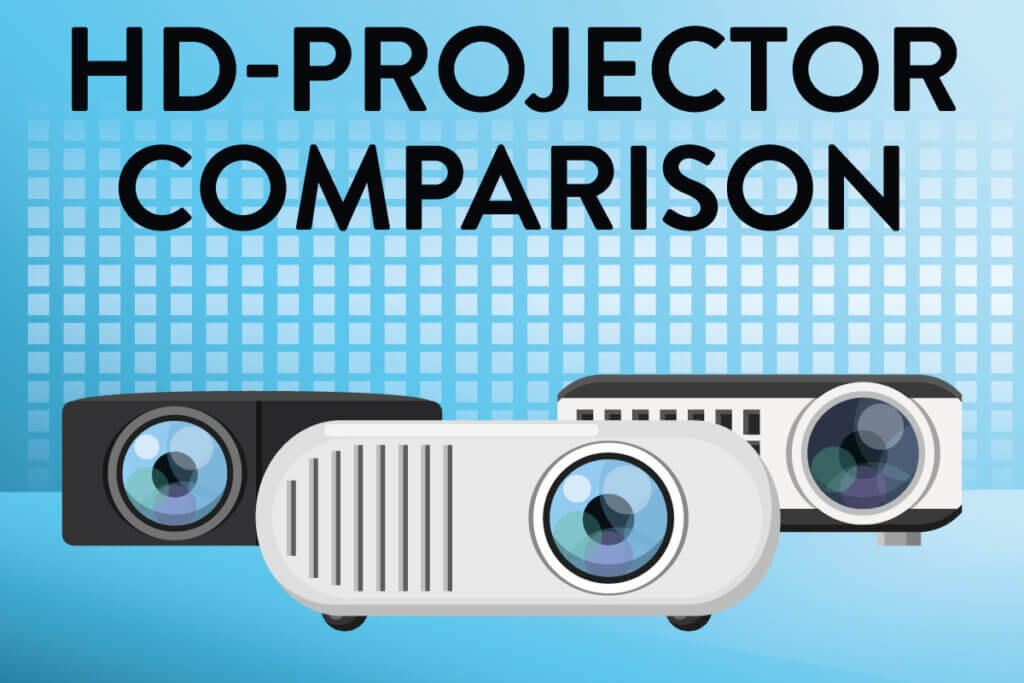
Why buy a projector?
TVs are ubiquitous in modern households, however projectors are not. In recent years though, projectors have become more and more popular, especially with home cinema aficionados. The image cast by projectors is much bigger than a standard TV, meaning you can get a much more immersive experience. Projectors are a great option for social gatherings too: watching films or sports together is often much more fun than doing it alone.
Unlike TVs, projectors don’t dominate the room they are in. When not in use, they can be quickly stowed away. Likewise, screens can be rolled up so you barely notice them. Of course, you can permanently mount your projector on the ceiling – this is great if you often watch films in the same place.

You need a suitable room
Projectors need to be installed in a suitable room, one which is large enough for the picture and can also be darkened. Due to this, a lot of people often have a TV as well, simply because they are easier to use – you can switch them on without having to think about lighting or position.
When setting up your projector, you need to make sure you can connect it up to your speaker system. While a lot of projectors tend to come with inbuilt speakers, they are usually pretty low quality – especially if you want to recreate the cinema experience at home. However, with the right sound setup, you can crack out the popcorn for a box office experience.
Four technologies
There are four different types of technology you tend to find in projectors nowadays. Read on for an overview and analysis of the different kinds on the market.
LCD
LCD is the tried and tested projector technology. LCD stands for Liquid Crystal Display: the projector works by filtering light rays through liquid crystals and then casting them out onto a screen or wall. LCD projectors produce great color and good light-dark contrast. This makes them great for things like presentations, as they are extremely readable.
However, LCD projectors aren’t that highly regarded by home cinema buffs, as they tend to be bad at producing black color tones. LCD projectors are also quite loud: the crystals need to be constantly cooled so you do get a lot of fan noise. Some older models were susceptible to projecting pixellated images, but this is quite rare nowadays. This said, some LCD projectors can still suffer from a memory effect, in which artefacts remain after the image changes.
Advantages
- Comparatively inexpensive
- Compact and lightweight
- Vivid colors
- High contrast
Disadvantages
- Loud
- Black tones not very powerful
- Can produce artefacts
DLP
Digital Light Processing (DLP) is a projector technology in which a fast color filter wheel guides light into a DMD chip. This light is then reflected by millions of tiny mirrors inside the chip to produce the overall image. The image isn’t actually created completely simultaneously, but the chip works so quickly that it is imperceptible to the naked eye.
Rainbow effect
Some people can notice a flashing rainbow effect with single-chip DLP projectors, which can cause headaches.
DLP projectors have much better blacks as well as clearer color contrast compared to LCD projectors. Since they are sealed, DLP projectors can’t get damaged by dust. However, due to the constantly rotating color wheel, they are quite noisy. Depending on the model, DLP projectors have a fixed resolution, which can mean you get dropoffs in quality if your video source has a higher resolution. Likewise, some DLP projectors can produce the rainbow effect.
Advantages
- High contrast
- Rich blacks
- Good spatial representation
- Dust-resistant
Disadvantages
- Loud
- Colors not 100% realistic
- Fixed resolution
LED
LED projectors are very similar to LCD and DLP projectors. The difference is that instead of having a UPH lamp as the light source, they have LED bulbs. The advantage of this is that LEDs are much more efficient and do not heat up as much, which makes the projector quieter. Moreover, LEDs last much longer than conventional lamps. They have a service lifetime of up to 30,000 hours – that’s nearly ten times longer than a normal bulb! The payoff is that LEDs aren’t as bright as some other bulbs, so LED projectors aren’t good unless the room is properly darkened.
Advantages
- Quiet
- Energy efficient
- Lamp lasts a long time
Disadvantages
- Lower luminosity
3LCD
3CLD projectors have an individual LCD for each of RGB color (red, green, and blue). The light is then sent from these to a prism which bundles them together and puts them out simultaneously. This means there’s no chance of the rainbow effect you can get with DLP projectors.
3LCD technology produces high luminosity and contrast. However, resolution is a bit limited, as is refresh frequency – 3LCD isn’t the best for gamers.
Advantages
- High light output
- Vivid colors
- No rainbow effect
Disadvantages
- Poor resolution
- Low refresh rate
Which projector is best for me?
The best projector for you will depend on what you want it for, and where you are going to set it up. If you want a home cinema, you’ll want the best image quality possible, but if you’re a gamer, the decisive factor will be refresh rate. You can get short-throw projectors for small rooms, and ceiling-mounted projectors for conference rooms. In short, these examples are meant to show that there will be a projector that fits your needs, you just need to know what to look for.
Home cinema
For a lot of people, streaming services like Netflix and Amazon Prime have long since replaced standard TVs. Nowadays, these platforms offer a lot of content in 4K resolution, making them perfect for home cinema setups. If you plan on using your projector with a streaming service, make sure you get one that is Wi-Fi compatible: you can even get smart projectors now which come with the apps pre-installed.

Gaming
Gaming often comes down to split-second reactions, so if you plan on playing games with your projector, you will want one with a fast refresh rate. This refers to how quickly the image changes. If you have a projector with a slow refresh rate, you will experience a lag, which can make gaming impossible. This isn’t as important with movies, as the projector should be fast enough.
Why is response time important for a gaming projector?
Input lag is calculated in milliseconds. Most games operate at 60 Hz, which means they have 60 frames per second (fps), but you can also get ones at 120 Hz. Gaming projectors tend to come with a refresh rate of at least 120 Hz, so you will be able to play without any input lag. The amount of delay you can deal with before you start getting annoyed depends on the game you’re playing – racing games need much faster reactions than role-playing ones for example. A 30 millisecond delay at 60 frames per second is considered ok, but once you get to a 70 millisecond delay or more, the lag will be clearly noticeable.
When gaming people tend to sit closer to the screen to fully immerse themselves in the graphics and the fantasy worlds. Projectors allow you to do this for much cheaper than what you would have to spend on a HD TV as their basic image width is much wider.
Short-throw projectors
This type of projector is best for smaller rooms with less space between projector and screen. They are a good option for gamers who want to sit close to the screen, as you can sit behind them and not get any shadows. Likewise, short-throw projectors are great for presentations – you won’t disturb the image when presenting. However, while they are easier to use in this respect, you do lose out on image quality and contrast.

Projectors for business presentations
You can get portable projectors for meetings as well as permanent ceiling-mounted ones, depending on whether you will always have presentations in the same room. In both cases though, you’ll want a model that isn’t too heavy. Getting a projector with decent inbuilt speakers can save you a lot of hassle, but if you are going to be in a bigger room then consider getting external speakers.
Slots for external storage devices such as USB sticks and SD cards are really useful for business projectors as you can load your slideshow directly in without needing to connect a computer. Since meetings are usually in lighter rooms, you will want a projector with high luminosity, between 3000 and 5000 lumens. Contrast ratio is less important – 3000:1 should be enough. Getting a projector with a large image is a good idea for presentations, especially if you want to show tables and graphics clearly.
Buying tips
It can get quite overwhelming trying to work out what to choose from the huge range of projectors available on the market. Read on for an overview of the most important criteria to consider when making a purchase.

Resolution – HD, 4K, or 8K
Resolution indicates how many individual pixels the image is made from. Put simply, the more pixels, the sharper the image. If you have more pixels, you can have a larger image without it becoming grainy or pixelated. Another important thing to mention is that all resolutions from HD upwards can work in a 16:9 format. This has long been the standard for movies.
| Name | Resolution in pixels |
| HD-ready | 1280x720p |
| Full HD | 1920x1080p |
| 4K (UHD) | 3840x2160p |
| 8K (UHD-2) | 7680x4320p |
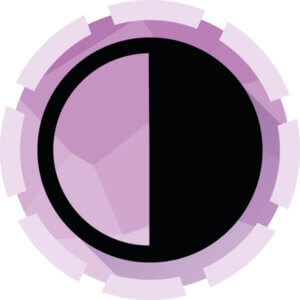
Contrast
In the technical specifications of any projector, contrast is represented by a ratio. A common value for Full HD projectors is 10,000:1. This means that the brightest white is 10,000 times brighter than the darkest black. A good contrast ratio is essential – it determines image quality as well as whether the projector can handle a room which doesn’t have ideal lighting. Go for a projector with a contrast ratio of at least 5000:1.
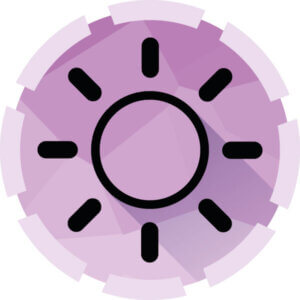
Light intensity
Light intensity is measured in ANSI lumens and is also an important purchase criterion. The higher the lumen rating, the higher the light output. If you have a bright room, then you will need a projector with a high lumen rating. For a darkened room, you still need at least 1500 lumens. A darkened living room with blinds will need a projector that puts out at least 2500 lumens.

Keystone correction
When a projector isn’t perfectly aligned with the projection surface, the image produced can be distorted into a trapeze shape. In other words, the projection is wider or higher on one side than on the other. To resolve this, almost all projectors have a keystone correction feature for horizontal or vertical distortion. While some cinema enthusiasts advise against keystone correction due to a loss of resolution, the feature is extremely useful nonetheless.

Volume
The amount of noise a projector produces depends on the technology inside. LCD projectors are the loudest as they need to be cooled by internal fans. LED projectors on the other hand are quieter, but not totally silent. In fact, there aren’t any projectors that are completely quiet, but you can get ones which only produce around 20 dB – barely perceptible to the human ear. Go for a projector that doesn’t produce any more than 30 dB, otherwise you might find it annoying when watching a film.

Connections
HDMI ports are standard on projectors nowadays, but you can also find projectors with other ports. These can include VGA, DVI-D, component video, and more. A USB interface is a great connection to have as it means you can plug in whatever you want to project directly.

Wi-Fi
Wi-Fi connectivity is an extremely useful feature to have on a projector. It means you can stream content from your smartphone, tablet, or computer directly to the projector. This is especially useful in combination with streaming services like Netflix or YouTube. Another advantage is that you don’t need to deal with messy cables or not having the right connector.

Weight
If you are planning on permanently installing your projector, then weight isn’t very important. If, however, you are planning on moving it around then you don’t want anything too heavy. Nowadays, there are a lot of projectors on the lighter side – less than 6 pounds (3kg). You can also get mobile mini projectors – these are battery powered and very light.

Lamp life
When picking a projector, make sure to consider the service life of the projection lamp as it can have a big effect on your operating costs. On average, a UHP lamp needs to be replaced after about 2500 to 3000 hours, which corresponds to about 100 to 125 days of operating time. Lamp replacement is expensive: upwards of $50 each time. You can get projectors with an ‘eco-mode’ which can extend the service lifetime. LED projectors tend to never need replacement as they have such a long service lifetime.

Installation
Permanently installing your projector is a good option as it means you will always have the right alignment – proper setup can be tricky, and you don’t want to have to do it every time. The most important thing to consider is the relationship between the projector’s throw ratio and the size of your room. For smaller rooms, you can get short-throw projectors that can produce a normal sized projection from a much shorter distance.

User-friendliness
A good user interface is important with projectors too. Laggy, badly organized menus, mysterious buttons, and an unstable operating system will only cause you grief. Ideally, you want something intuitive with easy to reach buttons and connectors. Some projectors come with a remote control, which can be helpful – if you lose it, you can often also connect a universal remote control.
Installation tips
A good projector won’t work well unless you have a good screen or wall to project onto. Read on for a few hints and tips on how to best set up your projector.
Wall projection
If you don’t have enough space for a screen, projecting onto the wall is completely fine. For the best results without a screen, you can get specific projector paint to make your wall as smooth as possible. Any unevenness, picture hangings, or holes will be annoying, so make sure you have a smooth wall if you want to project onto it.
Types of projector screens
There are a few types of projector screens. They can be differentiated by their installation. Mobile screens are the simplest type. They sit on a stand and can easily be set up and stowed away again. While their simplicity is great, they aren’t the best for home cinemas. Screen size is usually relatively limited – around 5 feet (1.5m) – and the material is often very thin which can lead to washed out colors.
Roll-down screens are a common and well-loved type of projector screen. They need to be mounted on the ceiling – you then pull the screen down from them.
Electric projector screens are controlled via a remote and are extremely easy to use. They are a luxury option, and have a tidier aesthetic than roll-down screens as they don’t have a pull-cord hanging from them.
For the ultimate cinema experience, frame screens are where it’s at. These are the ones they use in actual cinemas, and for good reason. They have wide black felt around the screen to absorb any light, which improves the projection colors. Aside from price, the main disadvantage to frame screens is that they need to be installed permanently.
Seating distance
Getting the right seating distance is important. Depending on the resolution of your projector, if you sit too close, you will be able to see the individual pixels. The following table is a guide based on a 6.5-foot (2m) projection width:
| Resolution | Minimum distance | Maximum distance |
| HD-ready | 19’4” (5.9m) | 21’4” (6.5m) |
| Full HD | 19’4” (5.9m) | 18’8” (5.7m) |
| 4K | 14’1” (4.3m) | 16’1” (4.9m) |
| 8K | 11’6” (3.5m) | 13’5” (4.1m) |
Screen width of course depends on the distance between projector and screen. As a broad rule, the image should be roughly half as wide as the distance between projector and screen. You’ll likely need to experiment a bit when initially setting up your projector.
Image 1: © FinalCheck | Image 2: © Pixel-Shot / stock.adobe.com | Image 3: © JenkoAtaman / stock.adobe.com | Image 4: © leszekglasner / stock.adobe.com | Image 5-15: © FinalCheck
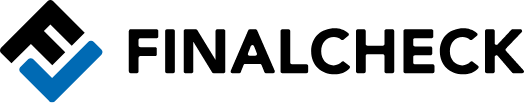










 448 reviews
448 reviews